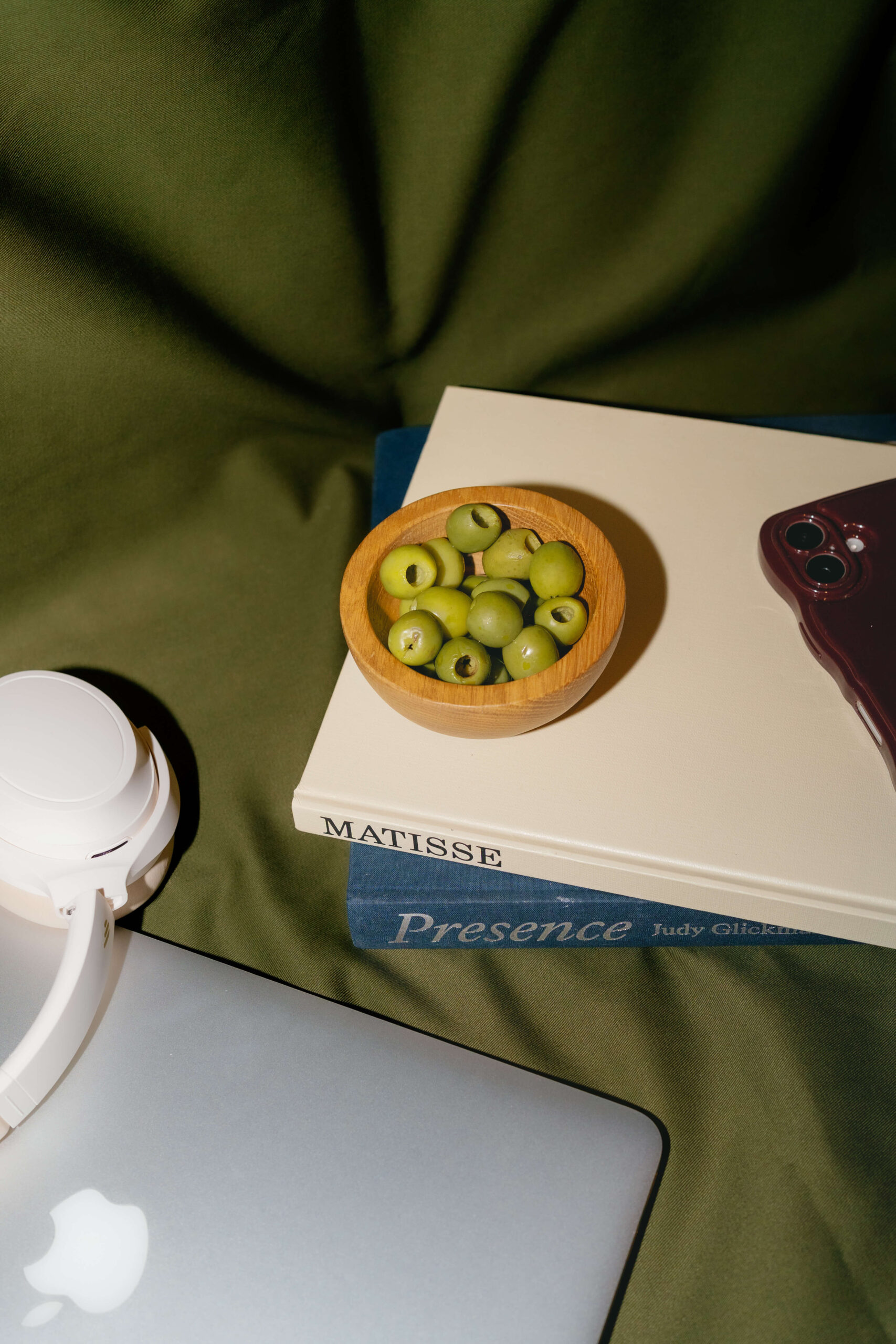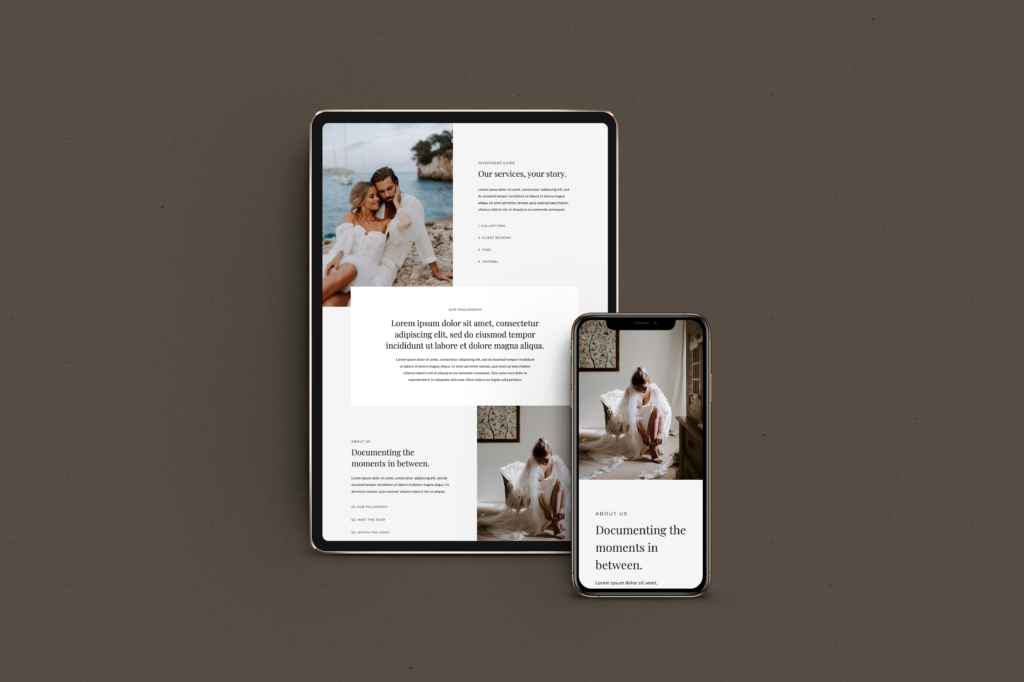
I’ve been designing Showit website templates for eight long years. My first few didn’t sell….at all. I think I went three years with just one sale….and I made the mistake of telling the customer she could pay half upfront and then paypal me the remaining balance a month later. Do you think she ever paid for that second half?
Eight years later and I’ve sold just under 1200 templates….most in the past two years. Long story short….there’s a LOT of things I’ve learned along the way. I get SO many questions from beginner designers on Instagram, so I thought I’d compile a list of my top five tips for creating your first collection of website templates!
Design for one very specific type of customer.
Most of my templates are for wedding photographers, but my most popular template (Bailey) was designed for adventure elopement photographers. It might seem like it’s better to appeal to the masses, to show versatility, etc, but when you narrow your focus, the results will follow.
Pay attention to what others are doing in the industry, website trends, etc.
For example, when I started designing templates for wedding photographers, it was common to list all of your collections and pricing on your website. Now, 6 years later, it’s more common to have a “collections starting at” price, and then more detailed pricing on a hidden page. It pays to pay attention!
Be mindful of what people will be able to do on their own.
Don’t go overboard with the bells and whistles. Yes, we all want to do something new and different that no other designer has done before, but if it’s even the slightest bit complicated to set up, most customers won’t be able to figure it out. This leads to more emails in your inbox and more people just completely making a mess of your template – which doesn’t look good for anyone!
Good design isn’t just how the website looks…it’s about how the website functions.
Make sure you have arrows/buttons to click through each gallery, always have “back” buttons on all canvas views, and avoid confusing layouts that are hard to figure out. Keep it simple!
Be mindful of font licensing.
If you’re using a font that isn’t one of the standard google fonts in Showit, it probably requires a license to use. And as a template designer, every one of your customers purchasing that design also needs a font license. From my understanding, you can be held responsible for illegally distributing a font if your customers aren’t purchasing the proper license. I am not a lawyer, so please don’t take this as legal advice! Also, you’re a creative….how would you feel if someone was distributing your work….for free?
Anything else you’d like to know? Part two coming soon!
New to Showit?
Interested in taking it for a spin? You can try either of our FREE templates, Ferncroft or Beau Fleuve, available directly in the Showit app! You can access it by signing up for a FREE 14 day trial to Showit here! Then, once you’re done with the 14 day free trial, you can get one FREE MONTH when you sign up and pay for your subscription HERE!