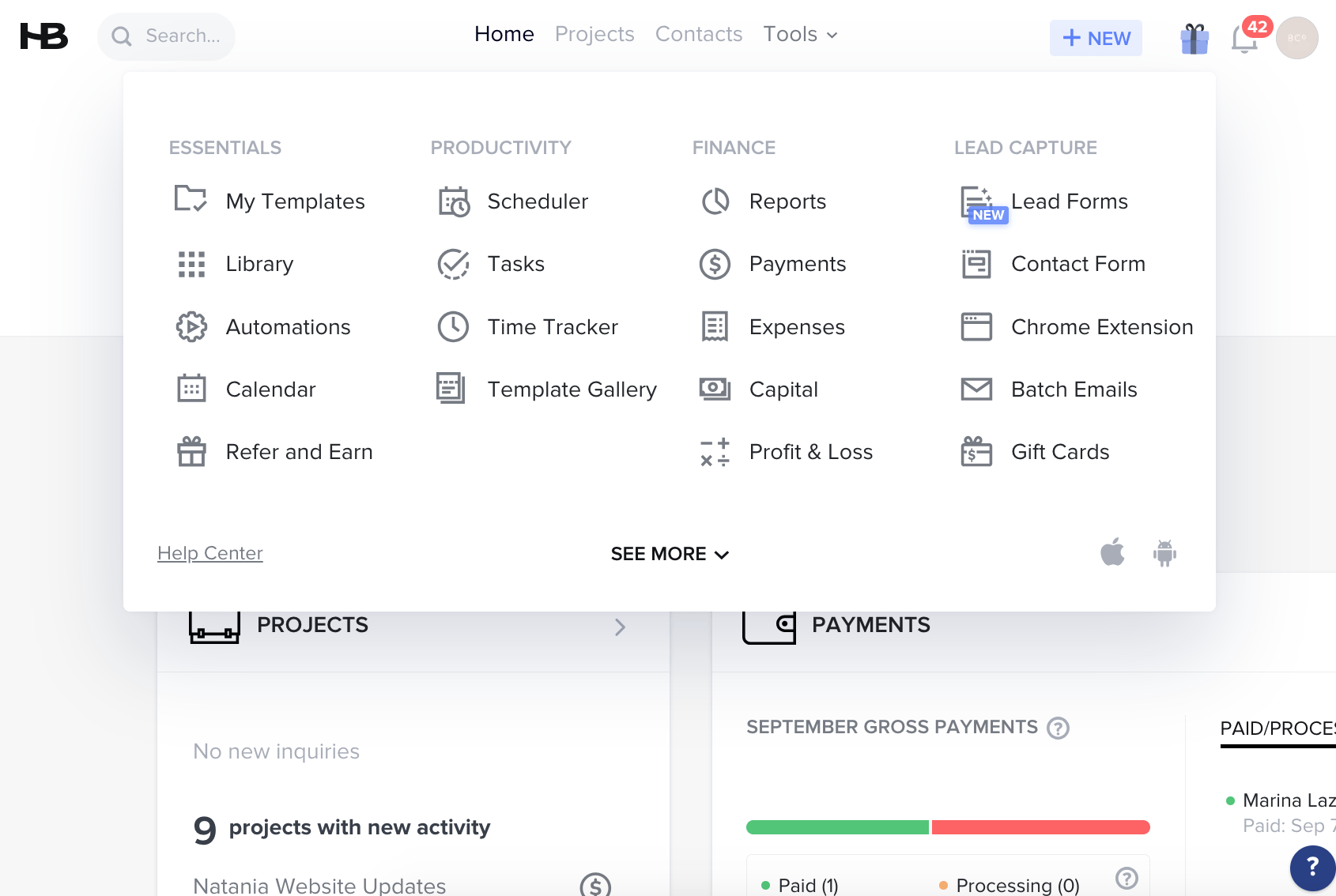Tracking your website traffic is crucial to running a small business. Whether you are a brick and mortar business, service based business, or run an online storefront, you need to know where your traffic is coming from, what they are interested in, and what their browsing habits are. This will help you make intentional and impactful adjustments to your website content, SEO, marketing, and advertising strategies as your business grows. Here’s the top three that I check weekly (if not daily!) in my own business!
Google Analytics
Google Analytics is the king of all website tracking tools – a free web analytics tool offered by Google to help you analyze your website traffic. This is huge for evaluating your advertising strategies, optimizing for SEO, digital marketing, etc. Knowing how many people visit your website by age or location, where they’re coming from, and what pages they’re visiting is very helpful to figure out who your core audiences are on the internet. Google Analytics is placed on your site with a tracking code that must be entered under the “site settings/third party” tab in Showit, and an embedded code that must be placed in your Custom Head HTML section (read more about using Google Analytics and Showit here).
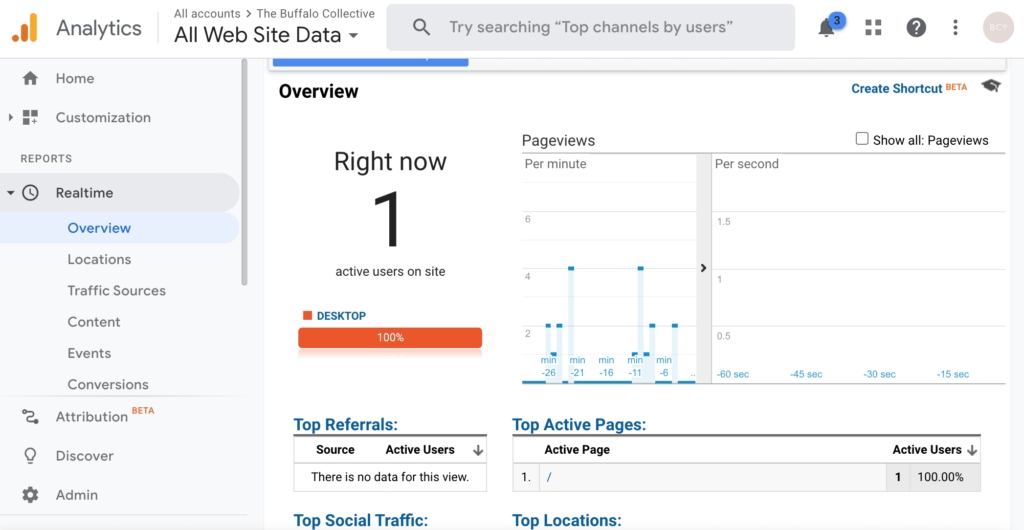
It even shows you how many people are live on your site and which page they’re on at any given time! So cool!
Heatmap
This one is sooooooo good. Heatmap tells you exactly where people are clicking, and how frequently. Whereas Google Analytics will show you what pages are getting traffic, Heatmap literally shows you what parts of the page are getting clicked.
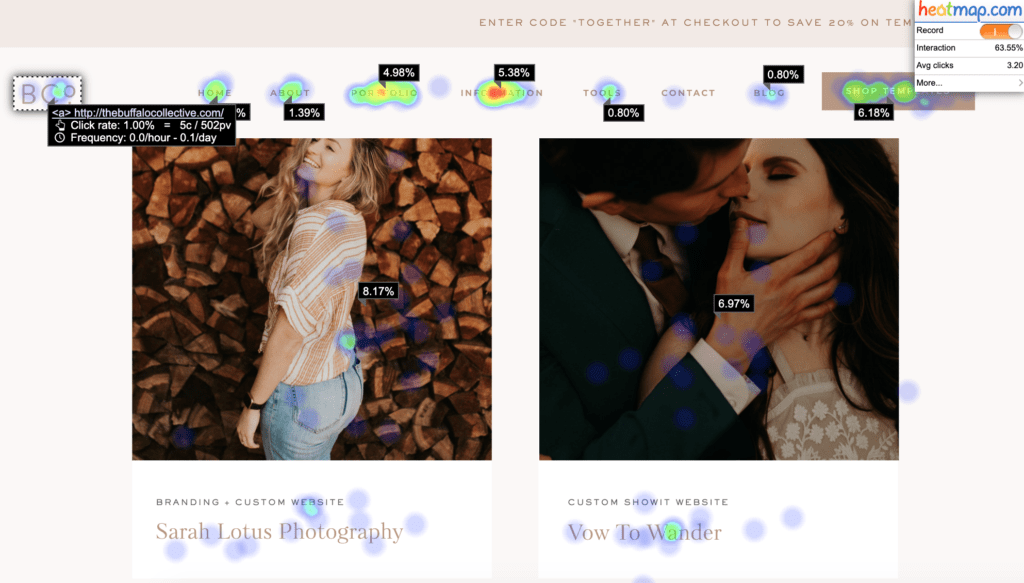
In one quick glance you can see which of your galleries is getting the most views, which parts of an image people are clicking on to get to a page, what parts of your text people assume are clickable links (or vice versa – it’ll show you if people aren’t realizing something is a clickable link), etc. Heatmap‘s paid plan is a little pricy, but they let you track up to 5 pages for as part of their free plan – which is what I use. Heatmap is also placed on your Showit site in the Custom Head HTML area.
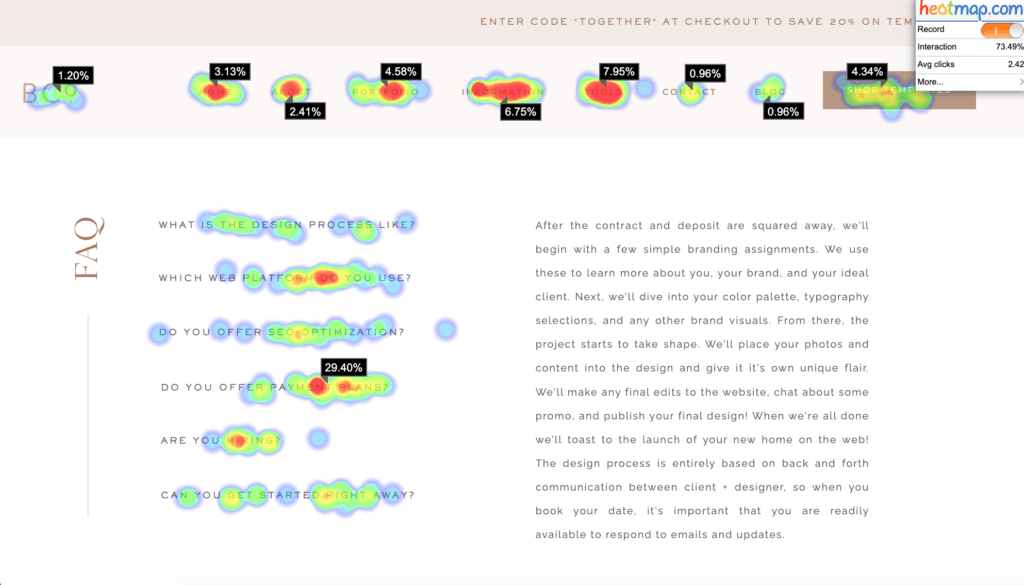
This screenshot gives you a closer look at the FAQ section on my info page. It’s something I recently added, and I’m glad I did, because clearly a lot of people look through it!
Google Search Console
Google Search Console shows me what people are searching for when they type into Google. This is a great tool for SEO – it tells you what people are looking for and how they’re phrasing their queries. Those are the keywords you should be focusing on when writing your website copy, naming your images, and writing meta titles and descriptions!
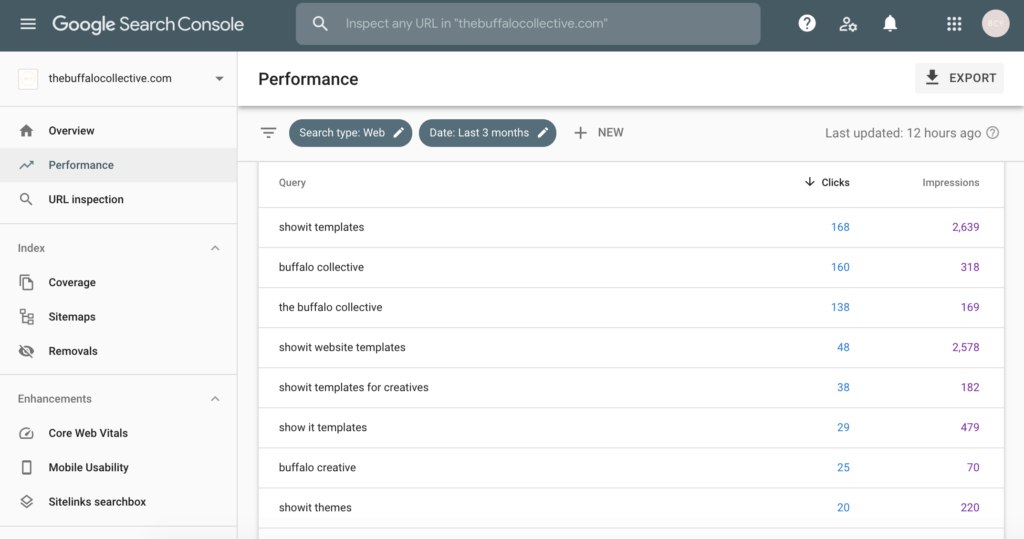
As you can see in the screenshot above, 168 people in the last month that have visited my site in the last month used the term “showit templates” while far fewer, only 20, typed in “showit themes.” I hardly ever use the term “themes,” but it’s good to know moving forward so that I can make changes!
Both Google Analytics and Google Search Console will send monthly updates via email, and Heatmap is constantly running in the background of your site (you can toggle the results on and off if you don’t want to look at them so frequently.) I use all three of these applications to track website to my own site, and I recommend them to all of my custom clients as well!