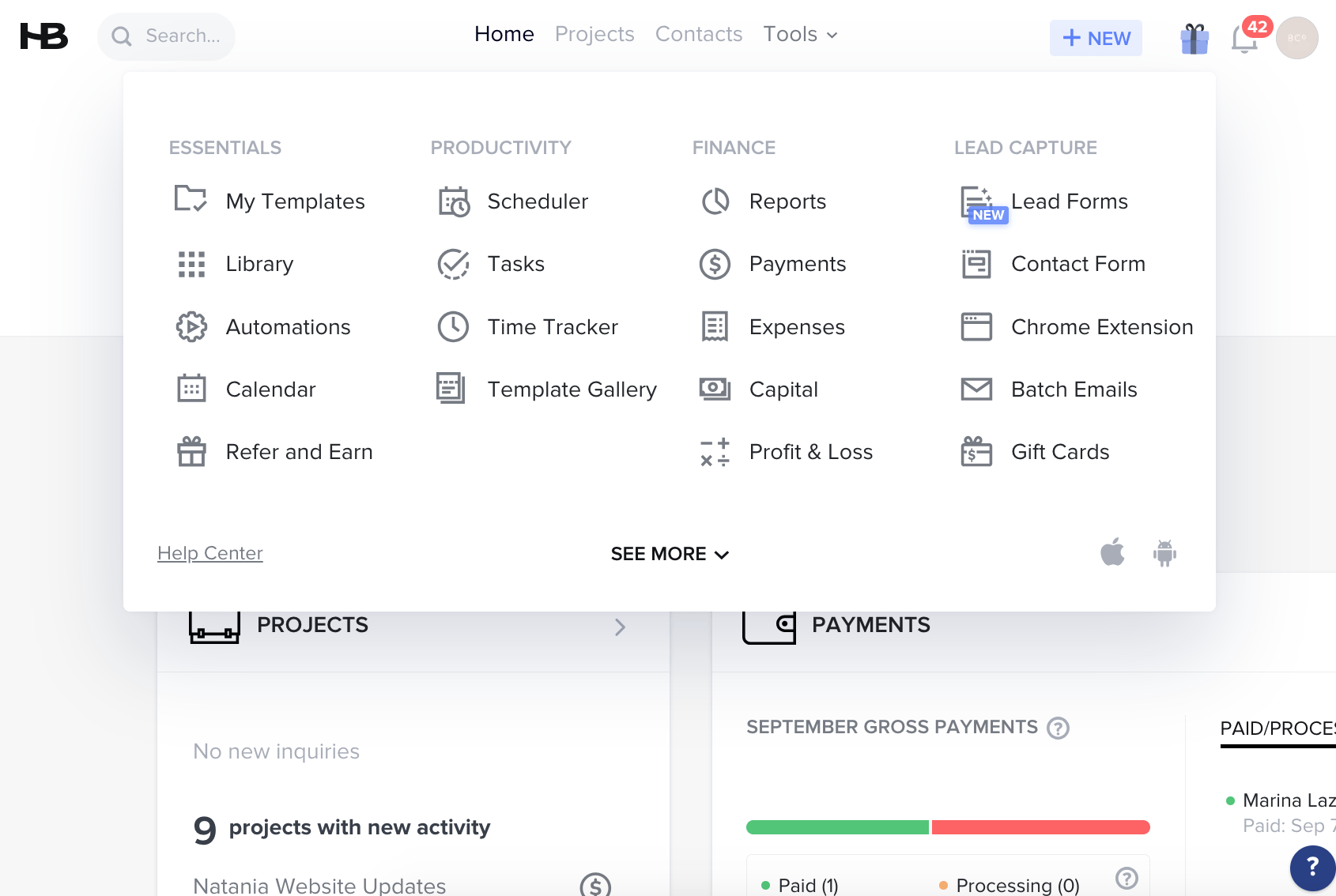As a creative business owner I know firsthand how easy it is to get overwhelmed with client work. It’s a downward spiral that can be very difficult to pull yourself out of.
Over the past few years in business I have developed systems to help keep every project on track. A very large part of this involves 3 particular apps/programs that help me save time, keep my systems streamlined and efficient, and help me keep my sanity.
Honeybook
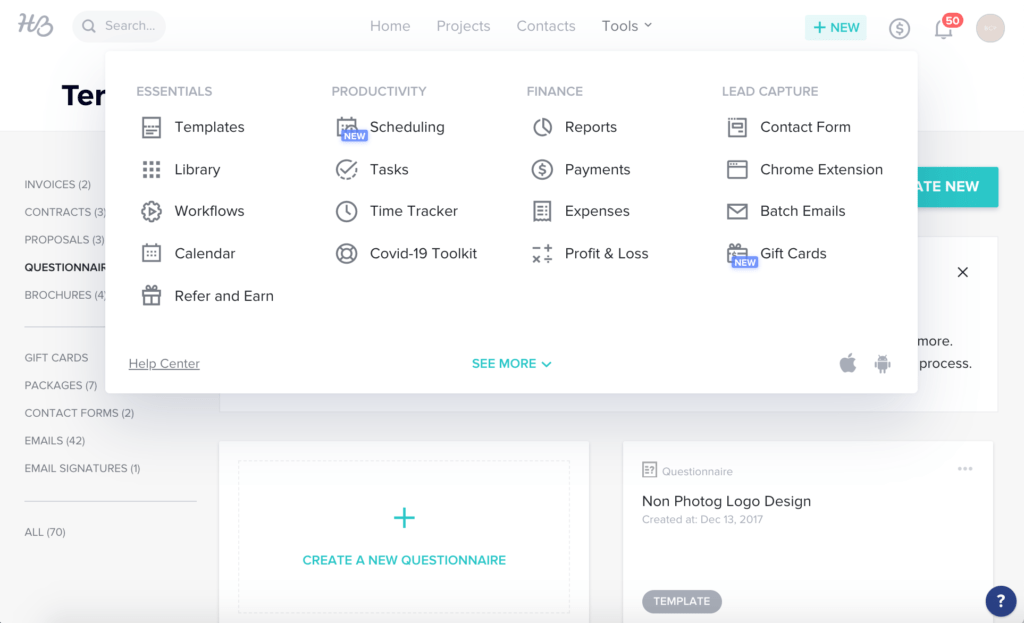
This amazing all in one platform allows me to send invoices, sign contracts, collect information from clients through questionnaires, create email templates, communicate with clients, keep track of my finances, and so much more. When I started my business I was using a different app for EACH of these things – it took forever, I was paying a million monthly subscriptions and my clients were easily confused. Now I’m able to do everything through one quick, easy to use interface. My clients are happy and I’m no longer overwhelmed!
Loom
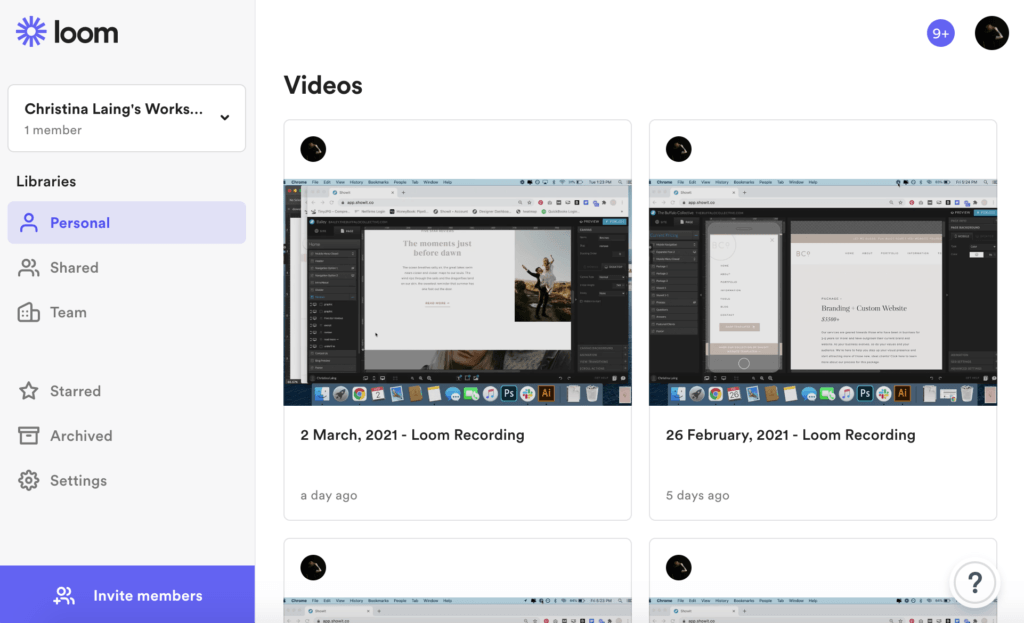
Loom is a Google Chrome extension that allows me to do unlimited screen recordings. When delivering mockups to clients I used to type out all of my thoughts in an email. Sometimes this would take HOURS, and over the years, I’ve developed a lot of joint/hand/wrist pain issues. Typing is difficult for me (I’m actually having trouble even finishing this blog post), so it was a huge lifesaver to stumble across Loom. It’s like talking on the phone, but to your computer screen.
I’m able to record everything on my screen, my thoughts behind my design decisions, ask questions, etc, and my clients can watch it at their leisure. They’re also able to go back and rewatch at any time. Many even take it a step further and record video responses for me. It’s SO helpful when working with clients that aren’t very design savvy (it’s so good for sending design tutorials!), or with clients that may not know the correct terms to use in an email. Using video they’re able to better articulate their wants.
TinyJPG
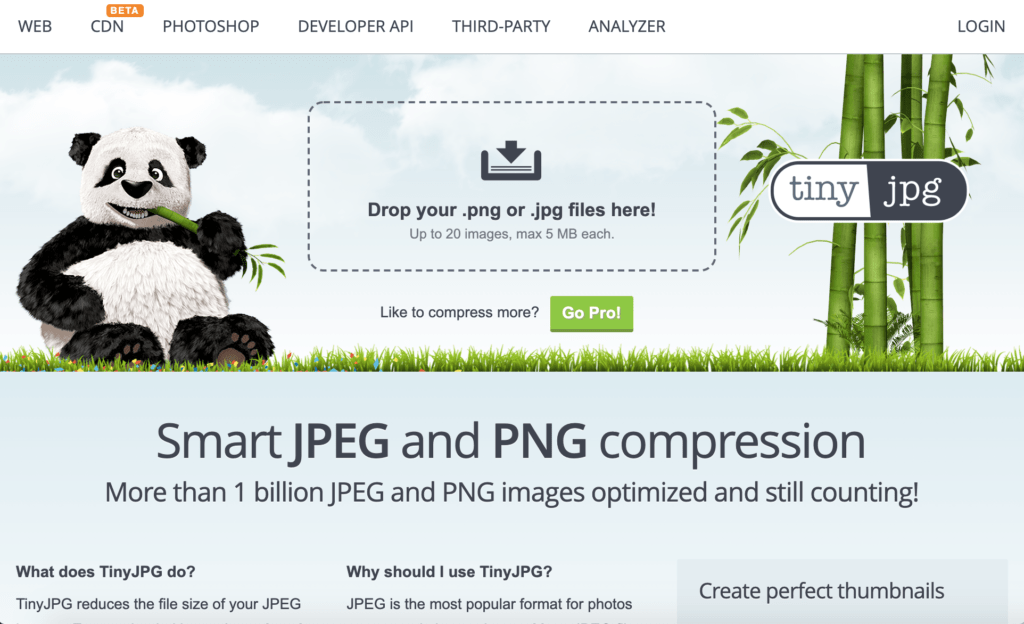
This website is a HUGE time saver when it comes to website design. It’s no secret that overly large image file sizes can slow down your website (and effect your google ranking/SEO), so it’s without a doubt necessary to resize your files before you upload them to your website. TinyJPG lets you upload, resize, and re-download your images in just 3 easy clicks (with the pro version – worth paying for).
There you have it! The three biggest time saving apps I use in my business. Time is money, and time is something you can never get back. Take it from me, the sooner you implement time saving systems into your business you will never look back.
Need promo codes?
You can find an affiliate code for Honeybook and other apps/programs we use here!