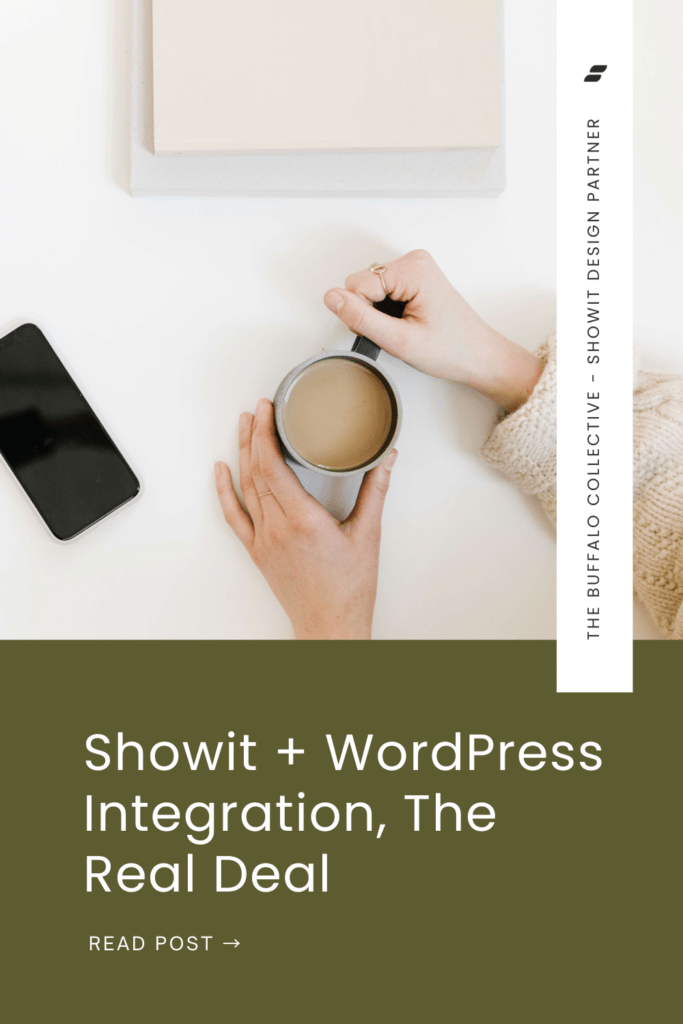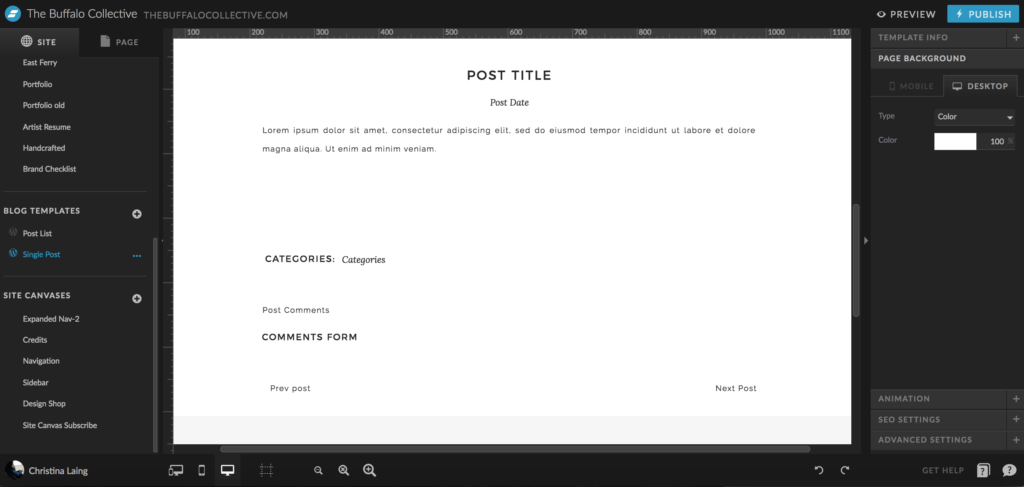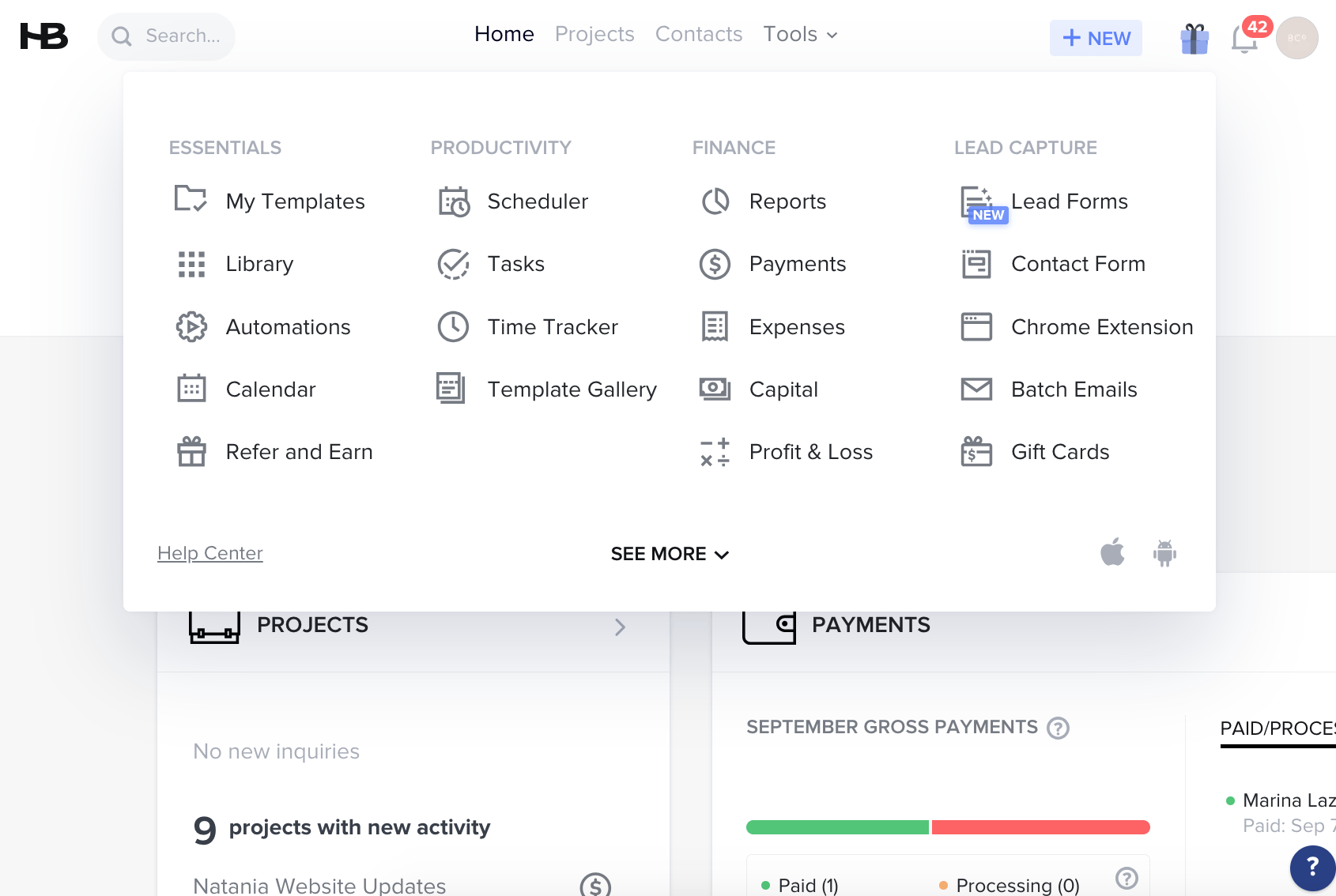One of the greatest features about Showit is it’s WordPress integration. But what exactly does that mean? Well, with Showit you can design your blog pages directly within the Showit app, giving you full control over the design and allowing you to have a seamless transition from website to blog.
How does it work?
Essentially, you are syncing your Showit website with your WordPress blog. You will still make your posts within WordPress, but Showit will then pull the information from your post and insert it within your Showit design. Pretty cool, right?
For example, here’s a look at our own blog layout. You’ll see that there’s a spot for the preview image, the post category, the post title, and the date. This cluster of information only needs to appear once in your design. When the published blog page is viewed in a browser, this block of information will repeat, and automatically fill in the appropriate content as you scroll down the page (the amount of posts per page is a setting that you’ll change within WordPress). Remember, you’re making your posts in WordPress, not in Showit.
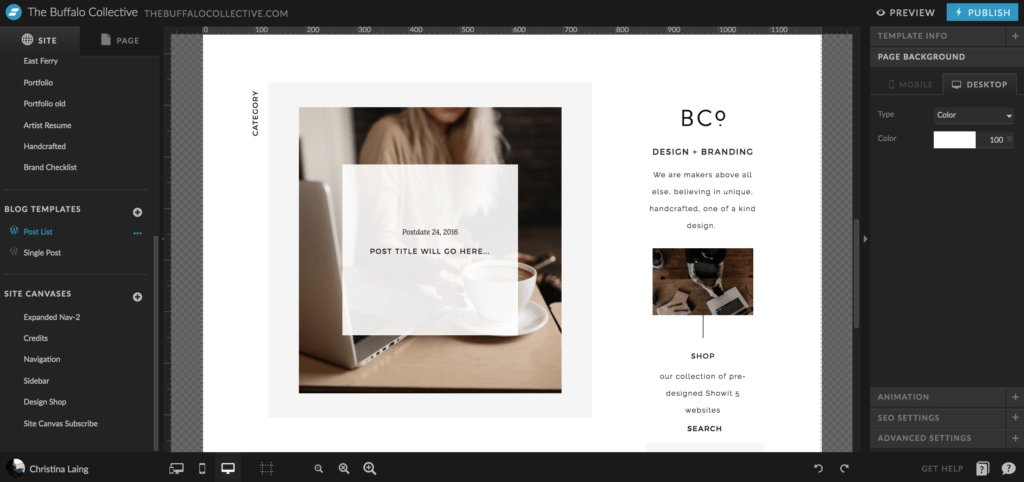
Additionally, here’s a peek at our single page layout. This is the page that displays the actual post. There’s a space for the blog title, category, date, and then the post itself.
How do I get started?
If you already have a WordPress blog, you’ll have to migrate your blog from your old hosting over to the Showit servers. If you’re starting fresh and you do not already have a WordPress account, you’ll have to create one through the Showit app. Instructions for both of these actions can be found here.
*Keep in mind that if you are migrating an existing blog, as soon as the migration is complete your entire site will go live unless you make a note that you don’t want your site to be published just yet. You may want to wait until the rest of your site is completely finished and ready to go before you migrate your blog.
*Some of our template designs use a side by side post layout. Check out this helpful article for a more detailed description of how to use this kind of layout.
Want to learn more?
If you have any additional questions about Showit/Wordpress integration, feel free to shoot us an email or contact Showit directly through their live chat within the Showit app (log in at http://app.showit.co, and use the chat button located in the bottom right corner).
Designing a blog is hard, where can I find a predesigned layout?
Let’s be real, who has the time to design from scratch? We offer four completely customizable website (blog included) templates available for purchase in our Design Market.
New to Showit?
Interested in taking it for a spin? You can try either of our FREE templates, Ferncroft or Beau Fleuve, available directly in the Showit app! You can access it by signing up for a FREE 14 day trial to Showit here! Then, once you’re done with the 14 day free trial, you can get one FREE MONTH when you sign up and pay for your subscription HERE!