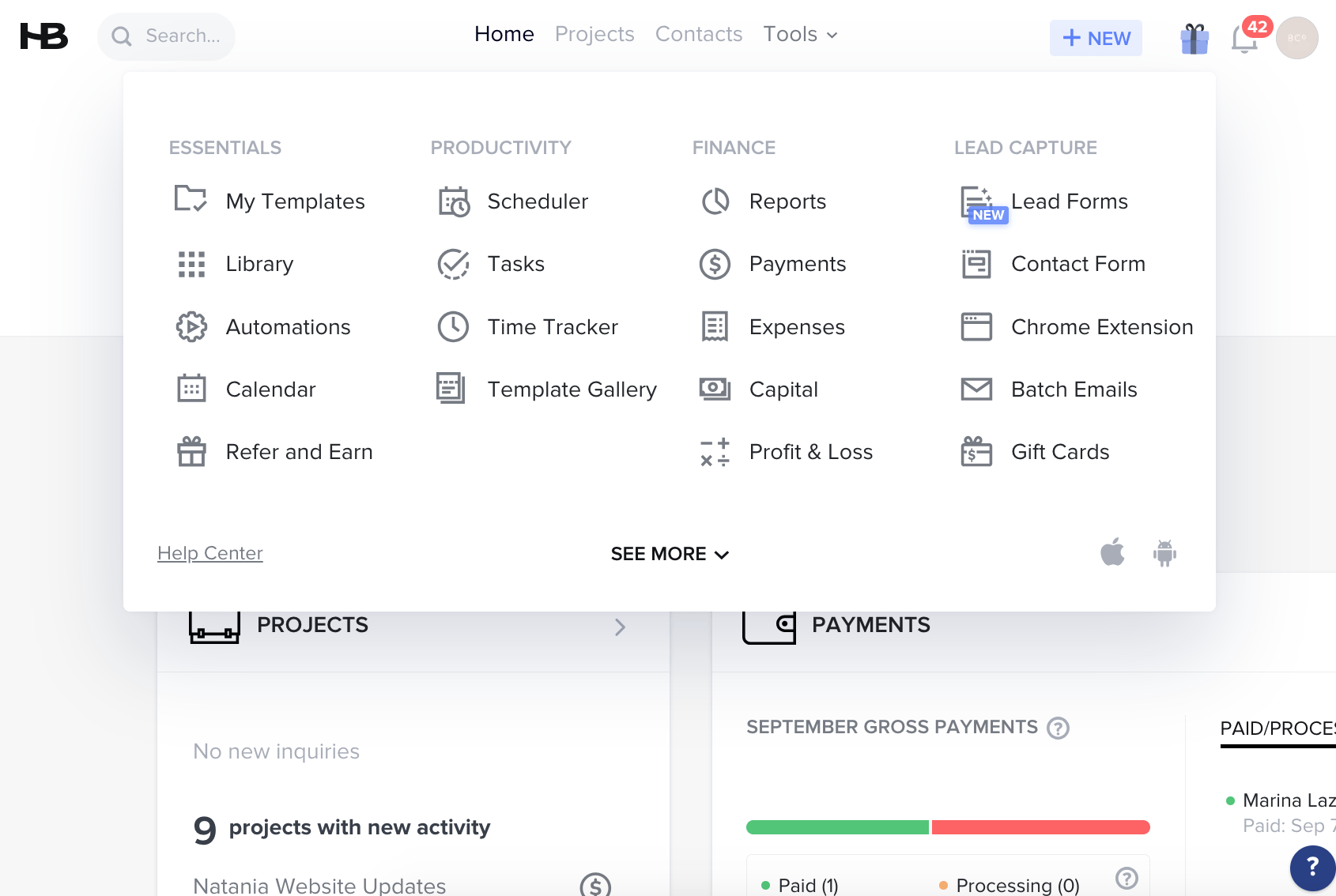Perfecting your business’s personal aesthetic through branding photography can be a challenge, but it’s easier than it seems! As a professional, you want your brand message to be clear throughout all of your visuals so that clients can recognize your brand right off the bat. Not sure how to get started creating a consistent brand within your website’s photos and design? Let us help you get going!
What Is Branding Photography And Why Is It Important?
Branding photography simply developing your business’s aesthetic by creating images and designs that capture the essence of your business! You’re essentially coming up with the vibe for your brand and deciding how you want to displaye it. By keeping this display consistent through all of your company’s designs and marketing materials, you’ll build trust with your clients and look more reliable.
Brand consistency within your branding photography can be the key to the success of your businesses branding and often will even increase the engagement of your customers and clients. Keeping your brand photography consistent will make a better first impression since customers will see this presentation right off the bat and will be able to recognize your brand no matter where they see your images.
How to Prepare for Your Branding Photoshoot
More than anything, you want your personal brand photos to represent you and your business accurately! Prep for your upcoming branding photoshoot by brainstorming how you want your brand to be represented and what visuals may fit this picture in your mind.
Start with making a mood board or jotting some ideas down and decide which brand colors or color palette you want your branding to show. Some of our personal favorite branding photos for The Buffalo Collective featured a red chair, and while we loved those photos, we ended up deciding to scrap them because the red wasn’t one of our branding colors and would have clashed with the branding that we had worked so hard to develop, so decide ahead of time exactly what you want your brand image to be!
Finding the Right Brand Photographer
Personal branding photography takes a certain set of skills. Make sure the photographer that you choose is the right one for your specific needs! It never hurts to get to know the photographer and ask a few questions!
- What is their brand photographing process like? How will they capture your vision?
- Does their style of photography match your vision for your personal brand?
- Check reviews listed from previous clients. Are their photos consistent and do they seem to be reliable as a photographer?
- Are you comfortable with them as a photographer? This is super important since you’ll be working closely with them and trusting them with the visual elements of your brand development.
Understand How You Will Use Your Brand Photos on Your Website (and everywhere else!)
Planning ahead for your branding photography can be the key to making sure your photos display exactly the vision of your brand that you want current and potential clients to see. Brainstorm with your photographer to figure out which poses, framing, and elements you should be using in your photos.
A tip we love to use is to make sure your photos include human interaction. While we all love a good flat lay image, try adding in a branded photo with a hand holding a prop! If all of your photos lack human interaction, you’re missing out on a major chance to connect and build trust with potential clients.
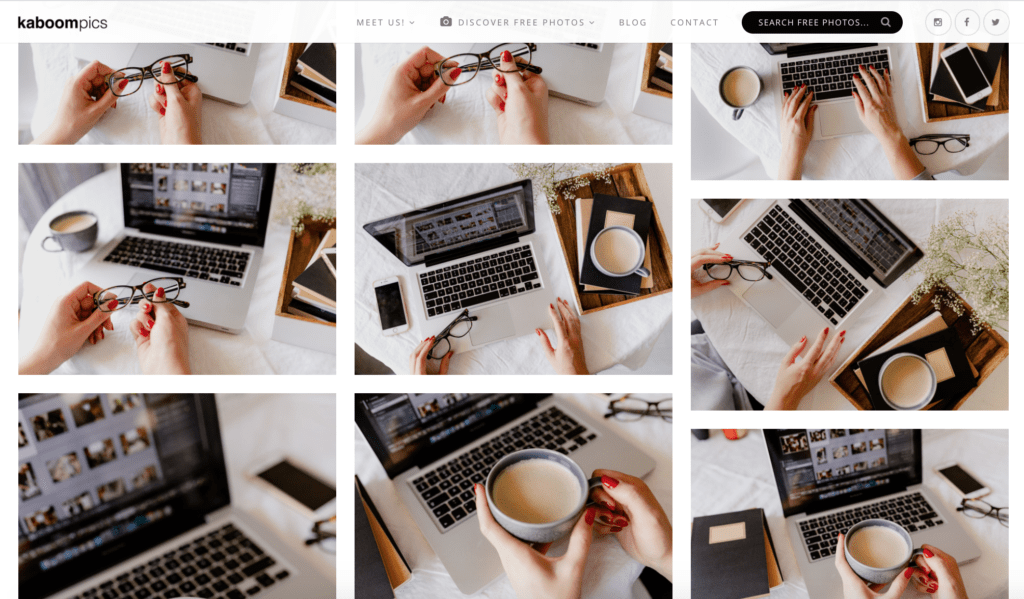
Other Tips to Keep Your Brand Consistent
- Hire a brand photographer
Leave it up to the professionals; they’re the best at what they do! Professional photos show authenticity, confidence, professionalism, and tell potential clients that you believe so much in what you do that you’ll happily bring someone onboard to document it. We’re big believers in investing in your business, and this is an investment that you will benefit from for years to come.
- Stop using Instagram filters!
Filters distort the image and are the most basic way to edit your photos. Try to avoid them at all costs, even when you’re using them on your stories! Instead, consider using a photo editing app/software. Adobe Lightroom, VSCO, and A Color Story are all free for mobile devices, and there are many other alternatives out there.
Another helpful tip – once you find an editing style you like, stick with the same one! Your images should look consistent from top to bottom, left to right, and across ALL platforms!
- Take advantage of FREE stock photography websites.
Did you know that you can find great stock images for almost ANYTHING! Want to blog about your top 10 books to read? Here’s a stock image for that! Want to talk about your cross country road trip? Always use your own images when you can, but if you’re in a pinch here’s an image for that too! Use these free resources whenever you can!
Here’s my top suggestions for free stock images:
Kaboompics
Unsplash
Pexels (also great for free stock video!)
PikWizard
- Don’t overthink it.
A website should always be a work in progress, so don’t wait a year to publish your site because you’re waiting for better images. Done is better than perfect! You can always (especially with Showit!) swap photos out as you grow!