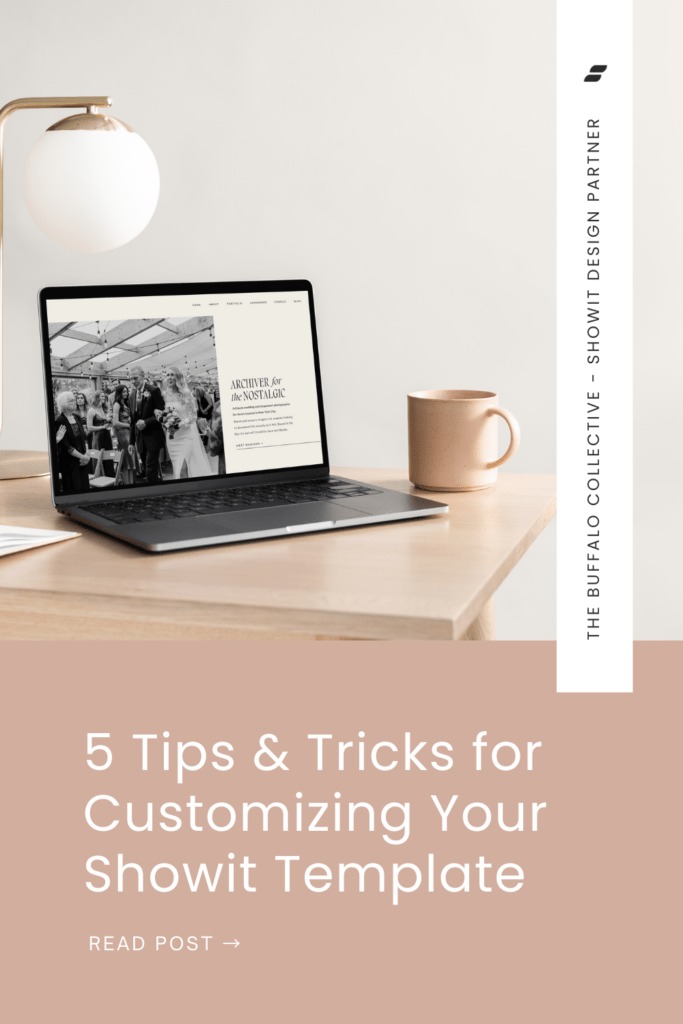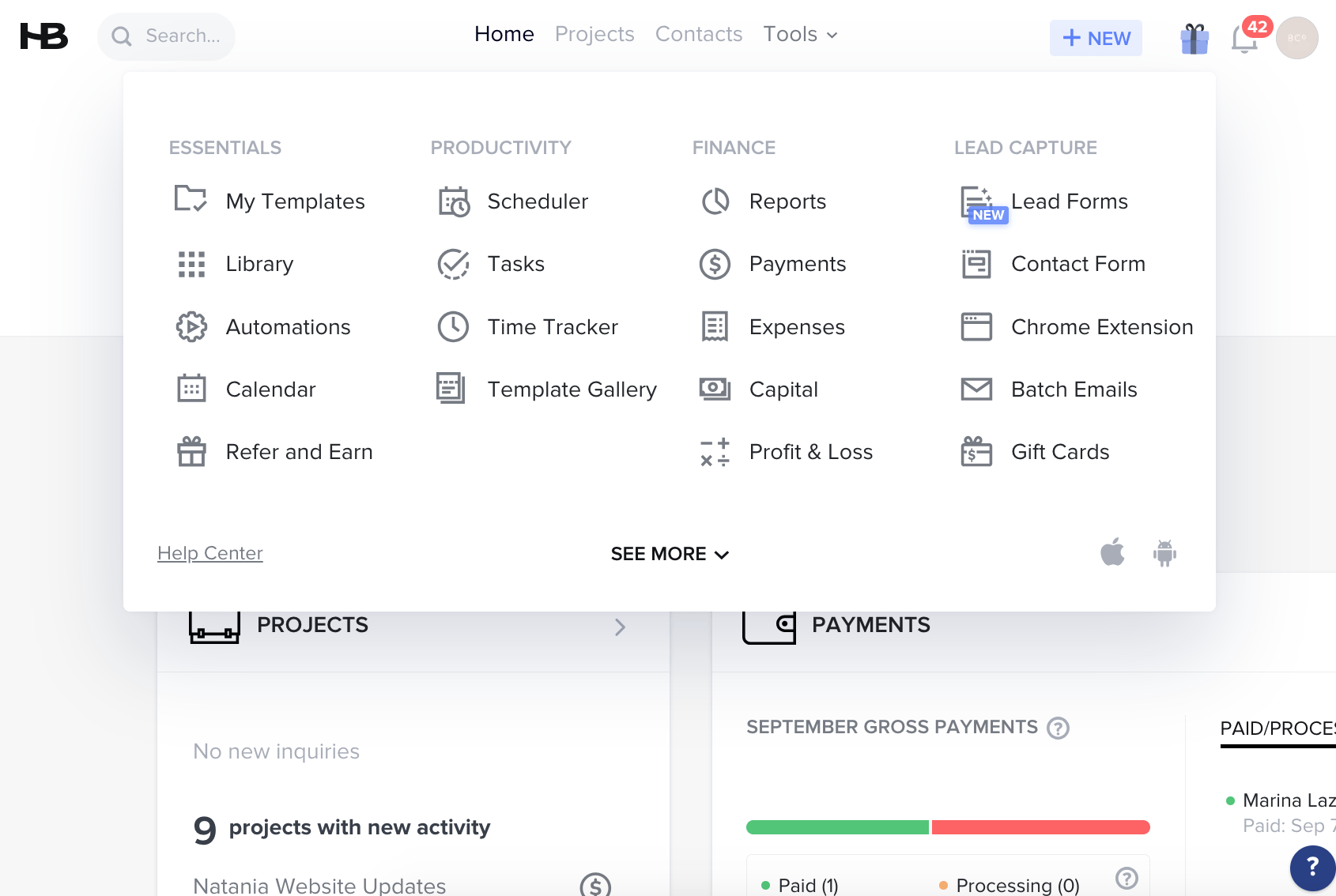I’ve seen a lot of template customizations out there. A LOT. I wish I could reach through the screen and help each and every person work it *just right* but Christina…that’s not realistic. Here’s a list of my top 5 tips and tricks for working with our website templates. If you’re just getting started or are considering buying a template, this list is for you!
Write your copy before you start working on the template
Trust me on this one. We will soon be adding a “Building Your Content” PDF to assist in the copywriting process. The guide will cover how to speak to your ideal client, how to write an about page that people will actually want to read, how to write a brand bio, the best way to collect testimonials, and so so much more. With your content written ahead of time, your brand voice will be clear and defined, concise, and confident. You’ll be speaking to your ideal client and covering all of your bases rather than just doing a template version of “mad libs” where you’re just filling in the blanks.
Don’t rush the process
Yes, you probably can finish the template in one weekend, but just because you can doesn’t mean you should! All good things take time, and anything worth doing is worth doing well (especially when it’s your livelihood at stake, right?) Step away for a few days, and come back with a fresh mind and fresh eyes. Have your friends or industry peers you trust look it over before you launch.
Don’t be afraid to ask for help
Showit has an EXTENSIVE library of help articles here! You can find answers to almost anything you’re stuck on. There’s also hundreds of Youtube videos out there! And lastly, don’t be afraid to utilize the “live chat” feature (in the bottom right corner of the Showit window). You can chat one on one with a member of the Showit support team – I still use this all the time when I have questions (and yes, I still have questions, even after 10+ years using Showit!) It’s inevitable that you’ll have questions. Don’t be shy!
Watch the videos
We’ve created detailed “tips and tricks” videos to go along with each template we offer. They explain, in detail, how to customize the template and still keep that unique, professional look. Take a look, you might learn something!
Don’t reinvent the wheel
I understand the desire to make your website different and unique from the others out there – especially when working with a template. Rather than changing up the design to be different and unique – let your photos and text (headings) be the unique factor. Let yourself be the unique factor. Changing the color palette, images, and fonts can make such a drastic change to the overall look and feel of the site – it’s not always necessary to change the layout or design! The more you alter the design, the more you run the risk of accidentally deleting a section, or messing up the overall flow of the page. You know that horrible feeling when you take something apart and can’t put it back together again? I’ve seen that happen OVER AND OVER again with websites. You paid all this money to have a professionally designed website, and when you overhaul the design on your own, 9 times out of 10 you lose the “professional” factor and go back to a DIY looking website. If you’re looking for a highly individualized template – perhaps our template customization 429 package is more your speed.
New to Showit?
Interested in taking it for a spin? You can try either of our FREE templates, Ferncroft or Beau Fleuve, available directly in the Showit app! You can access it by signing up for a FREE 14 day trial to Showit here! Then, once you’re done with the 14 day free trial, you can get one FREE MONTH when you sign up and pay for your subscription HERE!