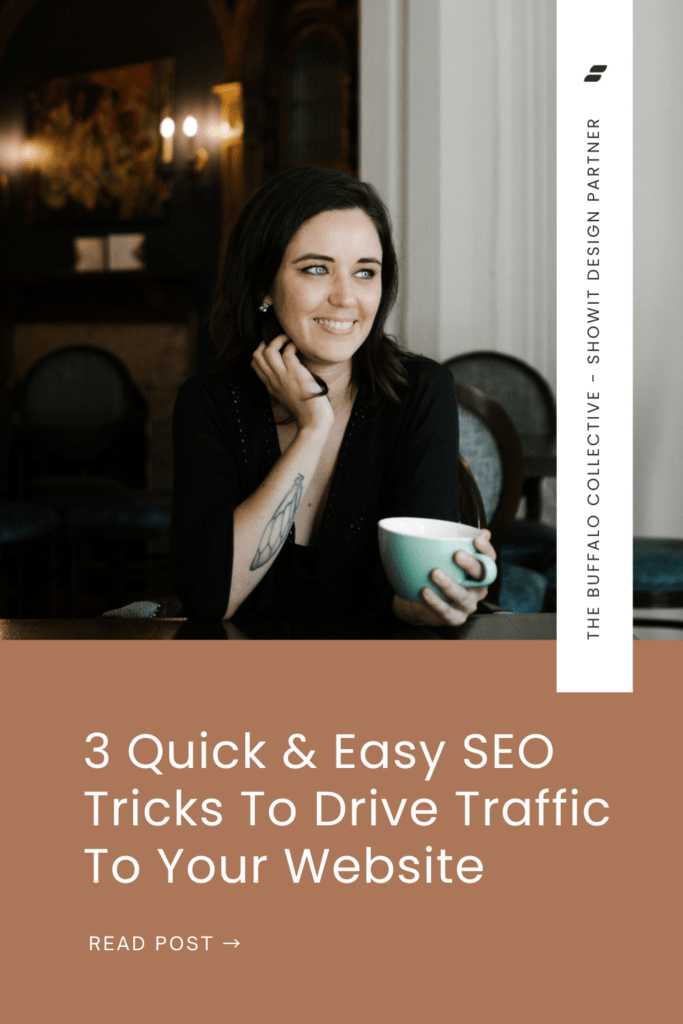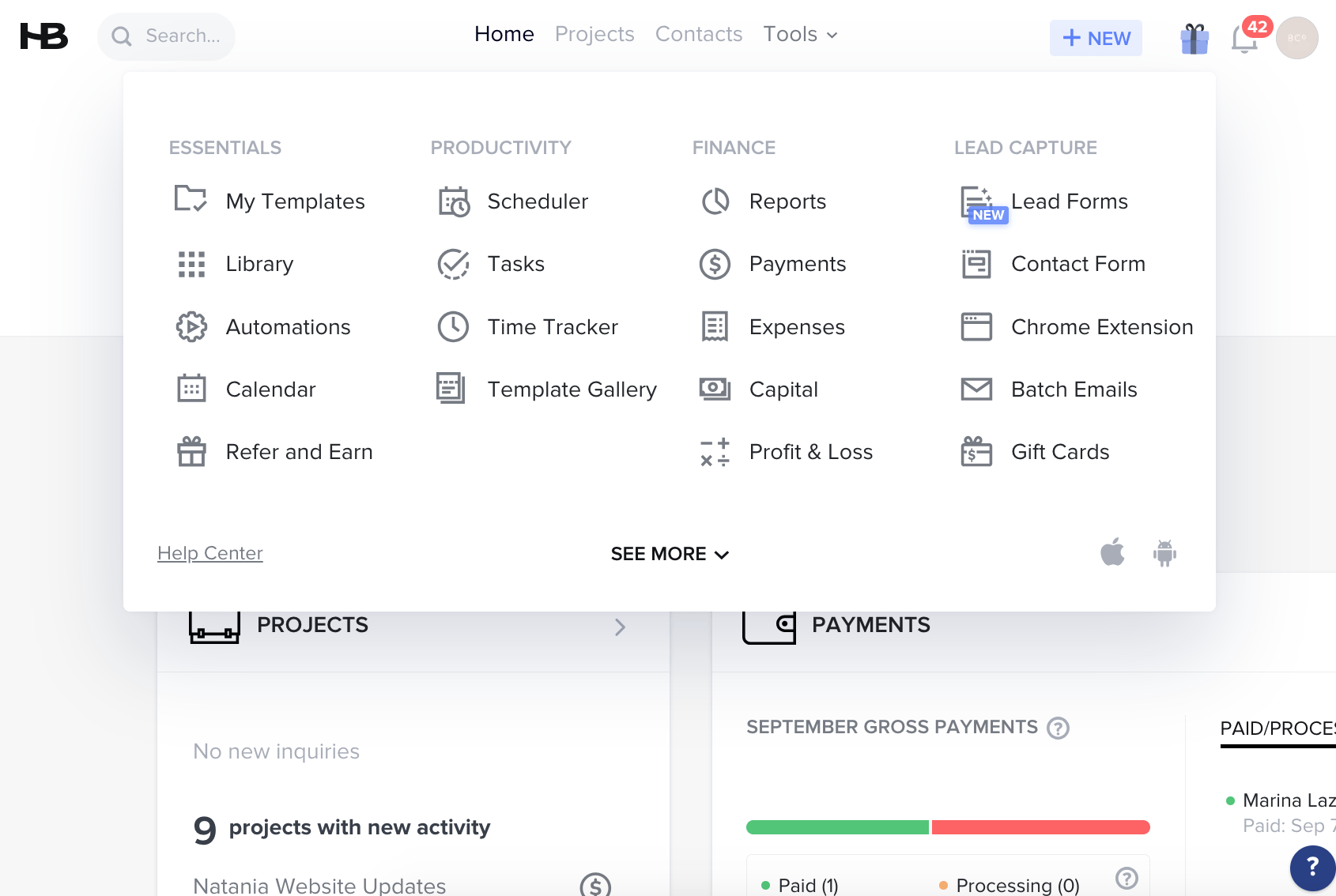January is the perfect time to reassess your website and make some improvements for the new year. One of the things I’m asked about most frequently is SEO. Here’s 3 small, quick ways you can give your website an SEO boost just in time for the upcoming season!
Frequent and Relevant Blogging
This tells Google that your site is current, up to date, and relevant to what its users are searching for. Photographers – don’t just blog your recent sessions! Make sure you sprinkle in a few educational posts as well. Answer your viewers questions before they have the chance to ask them. Give them a list of your top 10 engagement session locations. Any time you can work in the name of a location, venue, or region, it’ll give you a little SEO boost for that keyword on Google! But don’t overstuff your content with keywords. Google can spot that a mile away and it will hurt your ranking. Having trouble coming up with blog post topics? Check out this list of 10 Blog Post Ideas To Use When You’re Feeling Stuck.
Backlinks
A backlink is when a website other than your own links to your website. There’s a measurement for websites called “Domain Authority” that essentially scores how “legit” your website is. Having backlinks is one of the things that can boost your Domain Authority, and the higher that ranking is, the more likely you are to rank higher on Google. Simply, when you have lots of backlinks, aka other people linking to your site, it tells Google that you site is in fact legit, and should rank higher! How do you get more backlinks? Here’s some suggestions!
Optimize Your Heading Tags
This tip applies mainly to Showit users. While it is possible to change these settings on other platforms, you will have to research how to do that on your own. I’ll keep this short because Showit has a lot of info in their help docs (this one specifically).
Essentially, each text box on your Showit site is assigned a label – h1, h2, h3, p, nav, or div. These are usually assigned automatically depending on which “heading” settings you choose when you add the text. But that label can (and should!) be changed before publishing! The labels tell Google what kind of content is on your page, so that it can categorize your website appropriately. Remember, Google always wants to display the best possible results for what the user is searching for.
h1 tags: Think of your website like a book. A book has a title, and then chapters. Each page should have ONE h1 tag, which is like the title of a book. The most succinct, descriptive statement about what is on that page. It can be as simple as one word – such as “about,” “portfolio,” “pricing,” etc…or it can be a full sentence. It should NOT be a full paragraph.
h2 tags: Think of h2 tags like the title of a chapter in a book. You can have more than one h2 tag per page, but I would keep it to a minimum. I would choose the heading/headings that supplement what you chose for h1. Remember, you’re telling Google what your site is about.
h3 tags: Use this label for any heading that wasn’t labeled h1 or h2.
p tags: These are for your body text….any paragraph of text that isn’t a heading. Most of your site will be assigned this tag.
nav tags: “Nav” stands for navigation. Use these for any link that goes to another page on your site.
All of our templates are already optimized with the proper heading tags. Ready to take the leap into a new site? Browse our collection here!
Bonus
The size of your images can make a big difference too. If your images are too large, it can slow down your site, and the time it takes for a page to load is one of the biggest factors Google takes into consideration when ranking sites. This is true for regular website images AND blog images! We have a helpful how to guide here, How To Optimize Your Website Images for SEO.